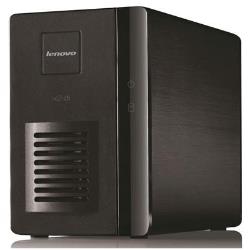Description
The Lenovo® Iomega® ix2 Network Storage, 2-bay is a compact and affordable desktop network storage that is perfect for small businesses, home offices or advanced home networks, offering content sharing, data protection and basic video surveillance capabilities.
– Easy three step setup – Simply plug into your router, power on, and download the integrated LenovoEMC™ Storage Manager software.
– User friendly web-based management interface. Web Interface accessible in 17 supported languages
– Software Compatibility: Compatible with today’s most common backup software, web browsers, media devices and computers
Simple Content Sharing:
– Access files from any networked Windows, Apple or Linux computer for easy file sharing.
– Easily share content with friends and family outside of your home using the exclusive LenovoEMC™ Personal Cloud feature. Invited guests will have access to read and write to files and folders on your network drive. No need to email file attachments.
– File distribution made easy. Drop files into a designated distribution folder, and all of those on the distribution list automatically get an email with either the files attached, or a link to download the files.
– LenovoEMC™ Link iOS & Android application: LenovoEMC™ Link gives you a direct link to your ix2 via your iOS or Android device. You have the ability to upload, download, browse and copy content on your network storage devices using LenovoEMC Link mobile app. (download app from iTunes or Android Market)
– Built-in photo slide-show sharing feature – easily select and share your digital pictures on the web.
Powerful Backup & Restore Functionality:
– Time Machine® Support: allows Apple® users to easily backup any Mac computers running OS X (10.6 or later) using Time Machine.
– LenovoEMC™ Personal Cloud Backup: Synchronize data between Personal Cloud member systems and the ix2.
– PC backup with True Image Lite 2013 by Acronis – Powerful backup software from Acronis protects content, recovers data in case of any disasters (1 license included).
– Public Cloud Backup: Use one of the integrated 3rd party cloud-based storage services such as Amazon S3 or Mozy™ to replicate data from your ix2 to your public cloud account.
– Data Replication / Device to Device Copy Jobs Easily copy files to and from attached USB drives or any network share including LenovoEMC™ Personal Cloud locations using the rsync or CIFS protocol. Define your Copy Job to copy/synchronize files to and from connected drives and/or any other shared storage on your network.
– Schedule jobs to run on a predetermined schedule.
– Configuration Backup and Restore: allows you to back up and restore system configuration information. Backing up a configuration saves various system properties, including users, groups, device identification, and Share names and permissions.
Advanced Disk & Power Management
– Power Savings: Automatic hard drive spin-down assure the most efficient (minimal) power consumption.
– Uninterruptible Power Supply (UPS) Support: Enables unattended system shutdown via the USB port without data loss in the case of power failure.
– System Status: Consolidated resource on space utilization, device information, and status. In addition, you can manage controls such as device restart from here.
– SMART Hard Drive Monitor: Continually monitors and reports on the health of all drives in the ix2.
– Reporting: Email alerts and Event Logging provide up-to-the-minute updates on the status of your device even when you are away from your computer. SNMP agent monitoring helps administrators centrally manage the ix2.
Manufacturer’s Website: www.lenovo.co.uk
Warranty: Manufacturers Warranty – For further details please visit the manufacturers website.